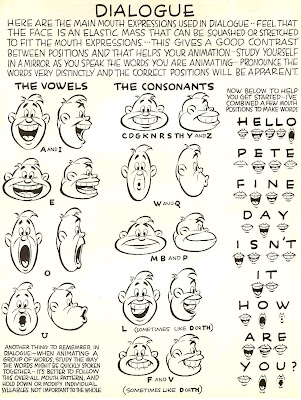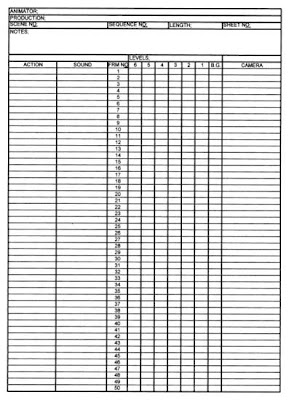Lip SyncingThis animation will be my first attempt at lip-syncing. We have been given a selection of audio clips to choose from which we then have to animate.
Before I start lip-syncing I need to study how our mouths move to create the sounds of words, is the word plosive? Has it got a strong vowel sound? Where is the tongue? Can we see the teeth? There is so much more to talking than simply opening and closing our mouths, without studying this there is no way my lip-syncing will be convincing enough to make my character appear to talk.
After doing a bit of research on google I found this template after searching lip-syncing animation in google images. This is a pretty useful template for this topic.
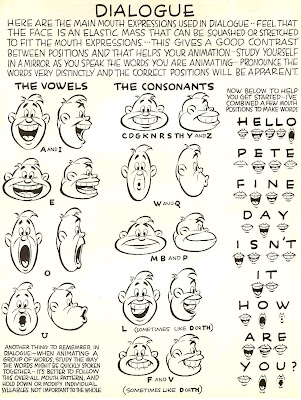
There is also a good lip-sync reference in Richard Williams the animator’s survival kit page 304 - 309, If you go back to page 70 - 77 there is a useful section on dope sheets, which I found of particular help during this project, as it was the first time I even heard of a dope sheet I had no idea what they were or how they worked, but more on that later...
After studying the reference above I started to plan out my own lip-sync template specifically for my piece of audio. I started by writing down the content of the audio clip.
“I’m not sure what we’ve got here Charlie, but if we’ve got what I think we’ve got, we got something.”
Then using the reference above I planned out the lip movements.


Next I had to start thinking about character and narrative. The piece of audio I chose sounded as though it has come from a crime drama or something along similar lines suggesting it was originally spoken by some sort of law enforcer, to put a comic spin on it I decided my characters should be as far from the image the audio portrays as possible, therefore I have decided my characters will be snails talking about a slug. I then thought about what snails do and all I could come up with was eat peoples plants and vegetables so I thought maybe id turn this on itself as well and have the slug eating their fruit. One of the other ideas I had was to show the snails looking at another snail that has been dehydrated to death with salt, to tie in the investigation aspect of the audio clip, but decided this was a bit morbid and I liked the idea of the snails being annoyed by the same reason they are despised by us.
My Story board Dope sheets
Dope sheets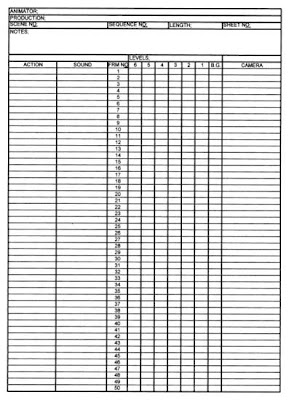
What is a dope sheet? Animators use dope sheets to sync the picture and audio. It is made up of several different sections; On the template above, each horizontal line represents one frame and is marked out in groups of 24 frames making up one second of footage. The ‘classic’ dope sheet or x sheet is designed to hold 4 seconds of action. The first vertical column shows the action, the second shows the dialogue and the next 5 columns show 5 cell levels of animation available if needed followed by the background column. The final column shows the camera direction, as confusing as it looks dope sheets can make keeping time much easier, it may be tedious to plan out every frame but once its done you know if you follow the sheet the animation process and animation will run smoothly!
Saying this Getting the hang of dope sheets takes some practice, as I found out when filling my own in. I understand how dope sheets work but without a brake down of the audio clip I found it extremely difficult to figure out on which line each word would fall, as I have no software to edit sound I was trying to brake the audio clip into beats by simply playing it on itunes and trying to pause the sound clip after each word and ended up having to guess where to put each word on the dope sheet, I was able to see which second I was in but had no idea what frame I was on. If you look at my own dope sheets below you can see they are empty of directions due to the lack of knowledge using them as well as the issue of braking down the sound clip.



Using my poor dope sheets as a guide I combined the action, lip-sync and audio to produce my final animation.
Final AnimationEvaluationAs you can see the lip-syncing didn’t go as well as hoped this is not only down to being unable to properly breakdown the audio but I made a silly mistake and forgot to adjust the frame rate so the animation ran on a lot longer than the audio, I did attempt to fix this problem but I defiantly need more practice with lip-syncing. I will be attempting to create another animation focusing on lip-syncing to give myself a bit more practice and hopefully develop these skills. Other than that I was happy with the outcome of the animation the visual is fairly smooth and the action runs at a normal steady rate which I am happy about.